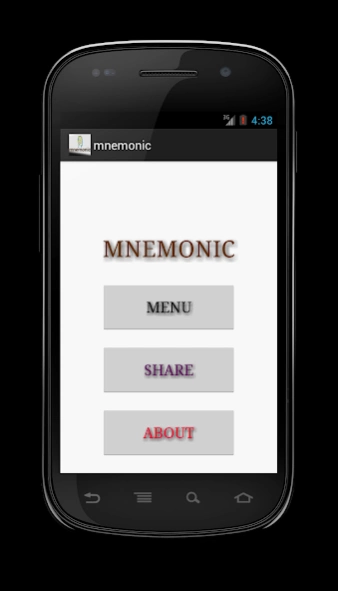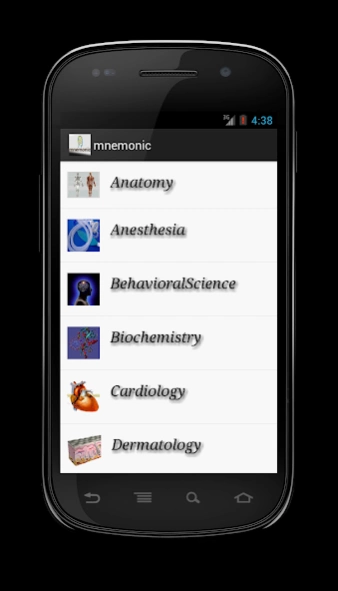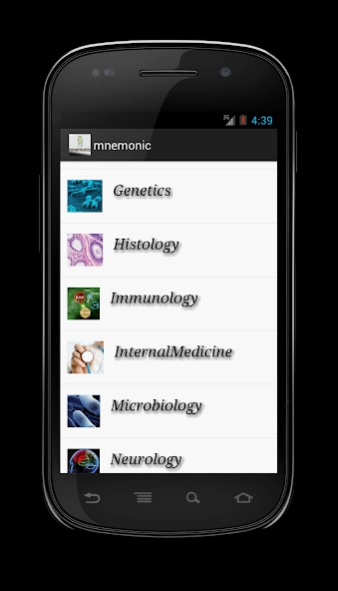Mnemonic 1.0
Free Version
Publisher Description
Mnemonic - Medical Mnemonics Collection
Follow us for upcoming updates
Facebook: https://www.facebook.com/mackstevan1/
Twitter: https://twitter.com/mackstevan1
Telegram: https://t.me/joinchat/EkvnuE7Rb0h_TdvNynTFGA
Free Mnemonic App.
Useful for Medical,Dental,Nursing & all Para-medical students.
Physicians,Pharma-students,Health-care Professionals & students working in clinical practice can also use.
Free Mnemonic App Features:
-All subjects Mnemonic
-Best quick revision tool
-Best interface easy to use
It's Hand book of Medical Mnemonic.
subjects covered:
-Anatomy, Physiology, Biochemistry
-Pathology, Pharmacology, Microbiology
-Behavioral science, ENT, Ophthalmology
-Surgery, Medicine ,Obstetric&gynecology
-Radiology, Dermatology, Orhtopedics
-Cardiology, Physical Examination ,Podiatry
-Pediatrics , Anesthesia
-All Others
Our Goal:
In this digital tech. world if medical subjects are accessible in app form, then it's amazing.
We are helping Medical students by giving important subject information through Digital market.
It's free.
Who can use this Free Mnemonic app:
-Medical Students
-Physicians
-Health care professions
-Nursing professions
-Pharma students
-Students working in clinical practice & dispensary
Disclaimer:
This app content is only for pocket reference & educational purpose.
*Your suggestions and ideas to create more medical field apps are most wel come.
Kindly rate us to improve and encourage to do more.
About Mnemonic
Mnemonic is a free app for Android published in the Health & Nutrition list of apps, part of Home & Hobby.
The company that develops Mnemonic is Dr.Nirav Nimavat, Gowthamm Mandala. The latest version released by its developer is 1.0.
To install Mnemonic on your Android device, just click the green Continue To App button above to start the installation process. The app is listed on our website since 2014-06-23 and was downloaded 18 times. We have already checked if the download link is safe, however for your own protection we recommend that you scan the downloaded app with your antivirus. Your antivirus may detect the Mnemonic as malware as malware if the download link to com.aplemedical.mnemonic is broken.
How to install Mnemonic on your Android device:
- Click on the Continue To App button on our website. This will redirect you to Google Play.
- Once the Mnemonic is shown in the Google Play listing of your Android device, you can start its download and installation. Tap on the Install button located below the search bar and to the right of the app icon.
- A pop-up window with the permissions required by Mnemonic will be shown. Click on Accept to continue the process.
- Mnemonic will be downloaded onto your device, displaying a progress. Once the download completes, the installation will start and you'll get a notification after the installation is finished.